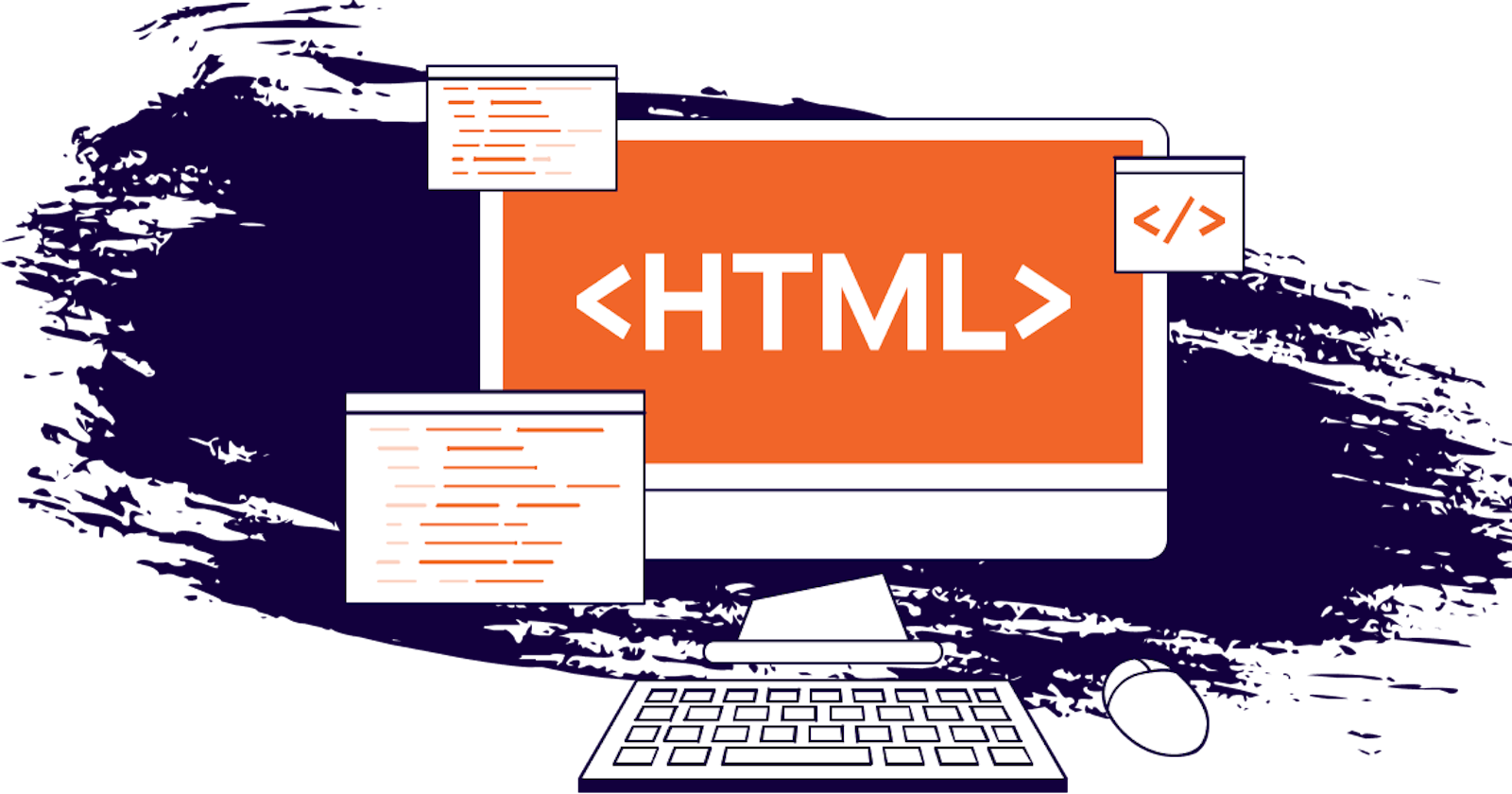The Art of Structured Web Content: Exploring HTML Semantics and Structural Elements
Table of contents
Step into the captivating universe of HTML semantics and structural elements! In this fourth part of our comprehensive HTML series, we will unravel the secrets of creating well-organized and accessible web pages through the power of semantic HTML. By mastering semantic elements and their structural significance, you'll be equipped to craft web content that is both user-friendly and search engine optimized. Whether you're a beginner or an experienced developer looking to enhance your HTML skills, this article will serve as a valuable resource on your journey to HTML mastery. Let's dive in and uncover the art of creating meaningful and structured web content!
Understanding Semantic HTML
Semantic HTML involves the use of tags and elements that accurately describe the purpose and meaning of the content they enclose. By using semantic elements, you provide context and additional information to both human readers and assistive technologies. Let's explore some commonly used semantic elements and their meanings:
- Header Element (
<header>): The header element represents the introductory content or a container for a group of introductory or navigational aids. It typically includes branding, site navigation, and other introductory elements. For example:
<header>
<h1>Welcome to My Website</h1>
<nav>
<ul>
<li><a href="#">Home</a></li>
<li><a href="#">About</a></li>
<li><a href="#">Contact</a></li>
</ul>
</nav>
</header>
In this example, the <header> element contains the main heading of the website and the navigation menu. It helps users identify and navigate through the important sections of your website.
- Footer Element (
<footer>): The footer element represents the footer of a section or the whole page. It typically includes information such as copyright notices, links to terms of service, privacy policy, and contact information. Example:
<footer>
<p>© 2023 My Website. All rights reserved.</p>
<nav>
<a href="#">Terms of Service</a> |
<a href="#">Privacy Policy</a> |
<a href="#">Contact</a>
</nav>
</footer>
Here, the <footer> element contains copyright information and navigation links. It helps users find additional information and provides important legal and contact details.
- Navigation Element (
<nav>): The navigation element represents a section of a page that contains navigation links allowing users to navigate the website or a specific section. Example:
<nav>
<ul>
<li><a href="#">Home</a></li>
<li><a href="#">About</a></li>
<li><a href="#">Contact</a></li>
</ul>
</nav>
In this example, the <nav> element contains a list of navigation links. It helps users easily navigate through different sections of your website.
- Main Content and Sectioning Elements: To organize and structure your web page content, HTML provides sectioning elements that define different sections of your document. Let's explore some commonly used sectioning elements:
- Main Element (
<main>): The main element represents the main content of a document or application. It should contain content directly related to the central theme or purpose of the page. Example:
<main>
<h1>Welcome to My Blog</h1>
<article>
<h2>Article Title</h2>
<p>Article content goes here...</p>
</article>
</main>
Here, the <main> element contains the main content of the web page, including the main heading and an article. It represents the core information or primary focus of your web page.
- Section Element (
<section>): The section element defines a standalone section of content within a document or application. It helps to group related content together. Example:
<section>
<h2>About Me</h2>
<p>Some information about me...</p>
</section>
In this example, the <section> element contains information about the author of the website. It allows you to organize and group content based on its logical structure.
- Grouping and Organizing Content: HTML provides elements like
<div>and<span>that are commonly used for grouping and organizing content. These elements do not carry any semantic meaning on their own but can be used to structure and style content. Let's understand their usage:
- Division Element (
<div>): The division element,<div>, is a generic container that can be used to group and organize related content.It does not have any inherent semantic meaning but is widely used for layout purposes and applying styles to a group of elements. Example:
<div class="container">
<h1>Heading</h1>
<p>Some content...</p>
</div>
In this example, the <div> element acts as a container for the heading and paragraph, allowing you to apply styles and structure the content as desired.
- Span Element (
<span>): The span element,<span>, is similar to the<div>element in terms of its generic nature, but it is typically used to apply styles to a specific portion of text within a larger block of content. Example:
<p>My name is <span class="highlight">John Doe</span>.</p>
Here, the <span> element is used to highlight the name "John Doe" within the paragraph by applying a specific style to it.
Benefits of Semantic HTML
Using semantic HTML and structural elements offers several benefits:
Accessibility: Semantic elements provide additional information to assistive technologies, making your website more accessible to users with disabilities. Screen readers, for example, can better understand the structure and meaning of your content, improving the overall user experience.
Search Engine Optimization (SEO): Search engines rely on the structure and semantics of your HTML to understand and rank your content. By using semantic elements, you provide clear signals to search engines about the purpose and relevance of different sections of your web page, potentially improving your search engine rankings.
Code Maintainability: Semantic HTML helps you organize and structure your code more efficiently. By using appropriate elements for different sections of your web page, you make it easier for yourself and other developers to understand, maintain, and update the codebase.
Conclusion
Congratulations on delving into the world of HTML semantics and structural elements! In this article, we explored the significance of semantic HTML and its role in enhancing the structure, accessibility, and search engine optimization of web pages. We gained an understanding of key semantic elements such as <header>, <footer>, <nav>, <main>, <section>, as well as grouping elements like <div> and <span>. By leveraging these elements effectively, you can create web pages that are not only visually appealing but also well-structured and accessible to all users.
Remember, HTML semantics play a vital role in ensuring that your content is both comprehensible to assistive technologies and interpretable by search engines. By adopting semantic HTML practices, you contribute to a better user experience and make your web content more discoverable. Stay tuned for the next installment of our HTML series, where we will explore the exciting world of CSS and HTML Styling. Get ready to take your web pages to new heights with CSS and HTML Styling experience. Happy coding!